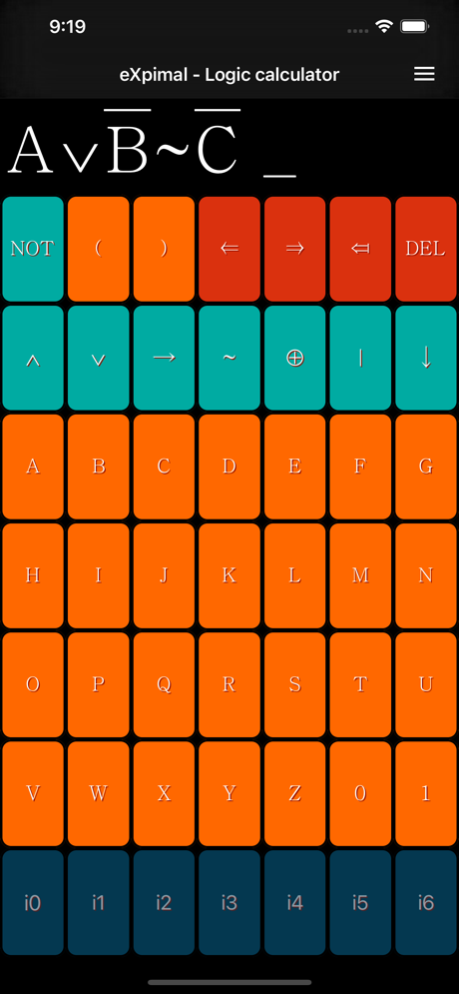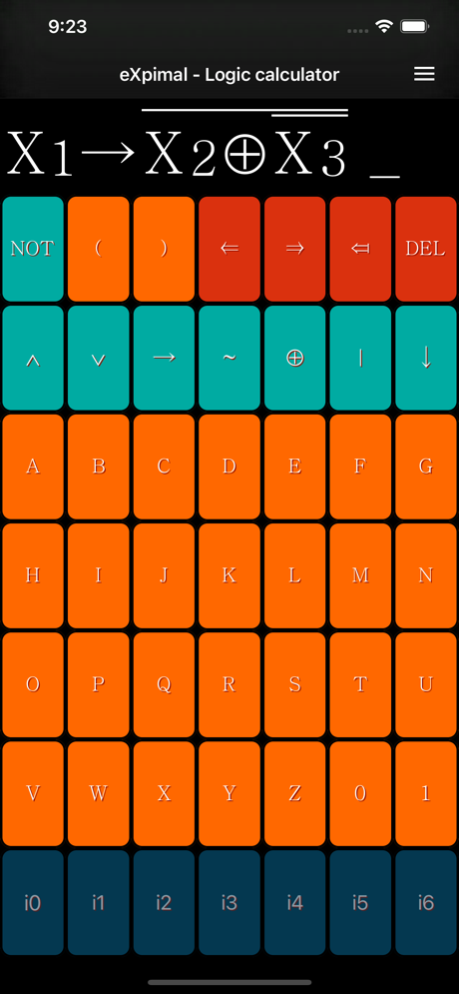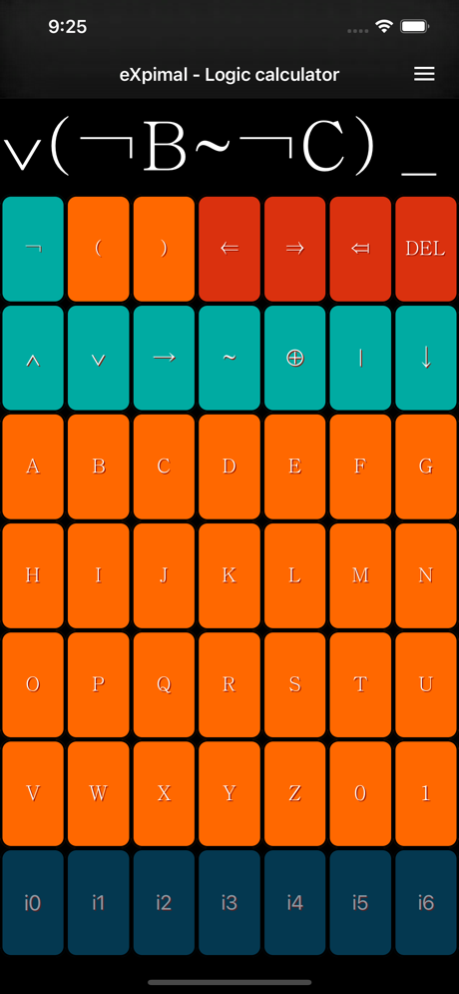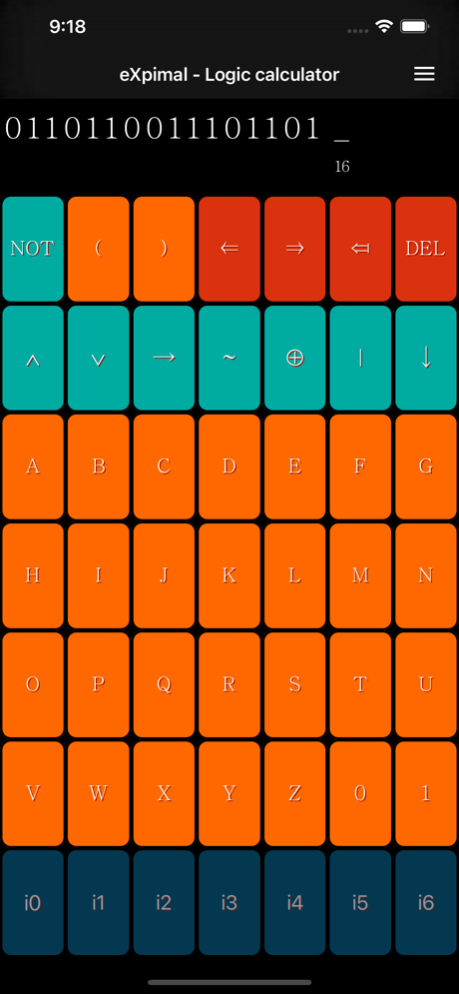eXpimal - Logic calculator 2.0
Continue to app
Paid Version
Publisher Description
The most functional math logic calculator.
This application has the functions as follows:
- creating truth tables;
- finding DNF, CNF, PDNF and PCNF;
- finding Zhegalkin polynomial (Undetermined coefficients method and Pascal's triangle method);
- making a Karnaugh map;
- minimizing Boolean function with equivalence conversion (both briefly and in details);
- belonging to the Post classes;
- plotting logical schemes (both IEC and ANSI schemes);
- plotting ladder diagram;
- minimizing functions using McCluskey method.
Boolean functions may be displayed as multiple characters.
Unary operation "negation" may be displayed either as a single character or in the form of an overline.
Maximum number of variables in the function is limited by 6.
Maximum number of function-embedded negations is limited by 5.
Maximum number of characters in the function is limited by 64.
Karnaugh maps, PCNF and PDNF functions, Zhegalkin polynomial and the McCluskey method only may be used for operating a value vector.
The modulus of vector shall contain 4, 8, 16, 32, or 64 characters.
The values of 0 and 1 may be used in this function but it will be subject to simplification only.
The implication is inadmissible for plotting a logical scheme.
No ads pop up.
This application demonstrates intuitively understandable and trouble-free operations. All results are shown in details along with comments.
Apr 18, 2022
Version 2.0
New application design.
About eXpimal - Logic calculator
eXpimal - Logic calculator is a paid app for iOS published in the Kids list of apps, part of Education.
The company that develops eXpimal - Logic calculator is Maksim Dmitriev. The latest version released by its developer is 2.0.
To install eXpimal - Logic calculator on your iOS device, just click the green Continue To App button above to start the installation process. The app is listed on our website since 2022-04-18 and was downloaded 2 times. We have already checked if the download link is safe, however for your own protection we recommend that you scan the downloaded app with your antivirus. Your antivirus may detect the eXpimal - Logic calculator as malware if the download link is broken.
How to install eXpimal - Logic calculator on your iOS device:
- Click on the Continue To App button on our website. This will redirect you to the App Store.
- Once the eXpimal - Logic calculator is shown in the iTunes listing of your iOS device, you can start its download and installation. Tap on the GET button to the right of the app to start downloading it.
- If you are not logged-in the iOS appstore app, you'll be prompted for your your Apple ID and/or password.
- After eXpimal - Logic calculator is downloaded, you'll see an INSTALL button to the right. Tap on it to start the actual installation of the iOS app.
- Once installation is finished you can tap on the OPEN button to start it. Its icon will also be added to your device home screen.